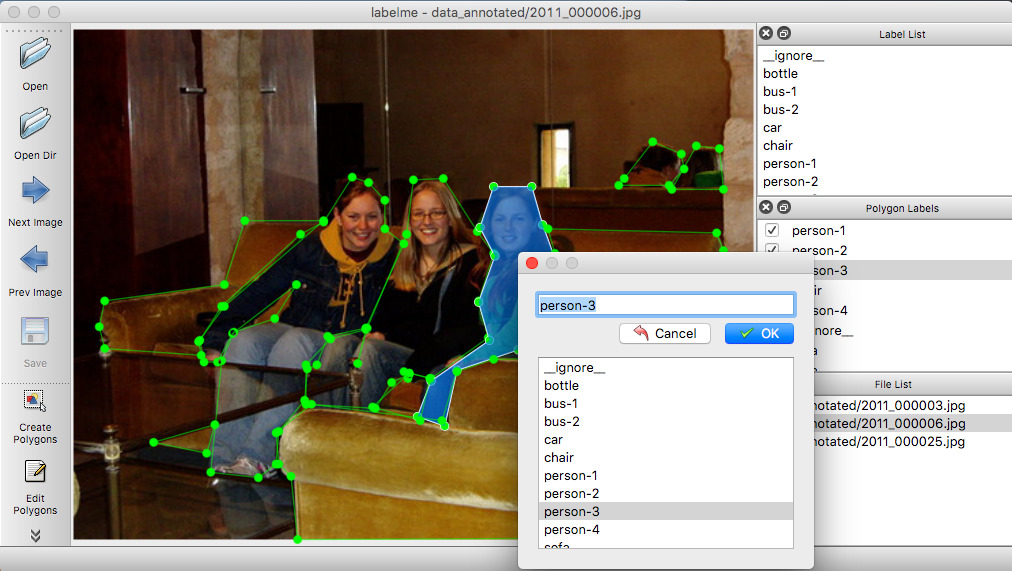|
|
il y a 7 ans | |
|---|---|---|
| .. | ||
| .readme | il y a 7 ans | |
| data_annotated | il y a 7 ans | |
| data_dataset_voc | il y a 7 ans | |
| README.md | il y a 7 ans | |
| labelme2voc.py | il y a 7 ans | |
| labels.txt | il y a 7 ans | |
README.md
Instance Segmentation Example
Annotation
labelme data_annotated --labels labels.txt --nodata
Convert to VOC-like Dataset
# It generates:
# - data_dataset_voc/JPEGImages
# - data_dataset_voc/SegmentationClass
# - data_dataset_voc/SegmentationClassVisualization
# - data_dataset_voc/SegmentationObject
# - data_dataset_voc/SegmentationObjectVisualization
./labelme2voc.py labels.txt data_annotated data_dataset_voc



Fig 1. JPEG image (left), JPEG class label visualization (center), JPEG instance label visualization (right)
Note that the reason why the label file is mostly black is it contains only very low label values (ex. 0, 4, 14), and
255 indicates the __ignore__ label value (-1 in the npy file).
You can see the label PNG file by following.
labelme_draw_label_png data_dataset_voc/SegmentationClassPNG/2011_000003.png # left
labelme_draw_label_png data_dataset_voc/SegmentationObjectPNG/2011_000003.png # right